Globally, there are about 3 million companies that use WhatsApp business to reach and engage their customers. 84% of SMBs believe that WhatsApp is a very effective way for them to communicate with their customers.
Wondering why so many companies are going all out to serve their customers over WhatsApp? Want to know how you could scale up WhatsApp customer support?
We’re answering all your questions in this article.
Why should you use WhatsApp for customer service?
WhatsApp has 2 billion active users in 180 countries. It’s almost certain that your customers are using WhatsApp on a regular basis. To make it even better, 70% of WhatsApp users check the app daily.
And guess what, providing customer support over WhatsApp reduces customer effort by eliminating the need for them to always visit your website, write an email, or even get on a phone call in order to reach you.
In fact, it makes things even easier by making it unnecessary for them to even write a message at all. They can even have voice interactions with you over WhatsApp.
You can even use WhatsApp chatbots to send customer service updates and notifications automatically. And you know that there’s a high chance that your customers would reach these messages (the average open rate for WhatsApp messages is 98%), unlike with email customer support where it can sometimes feel like a game of chance — will they open this time, or will they ignore your email?
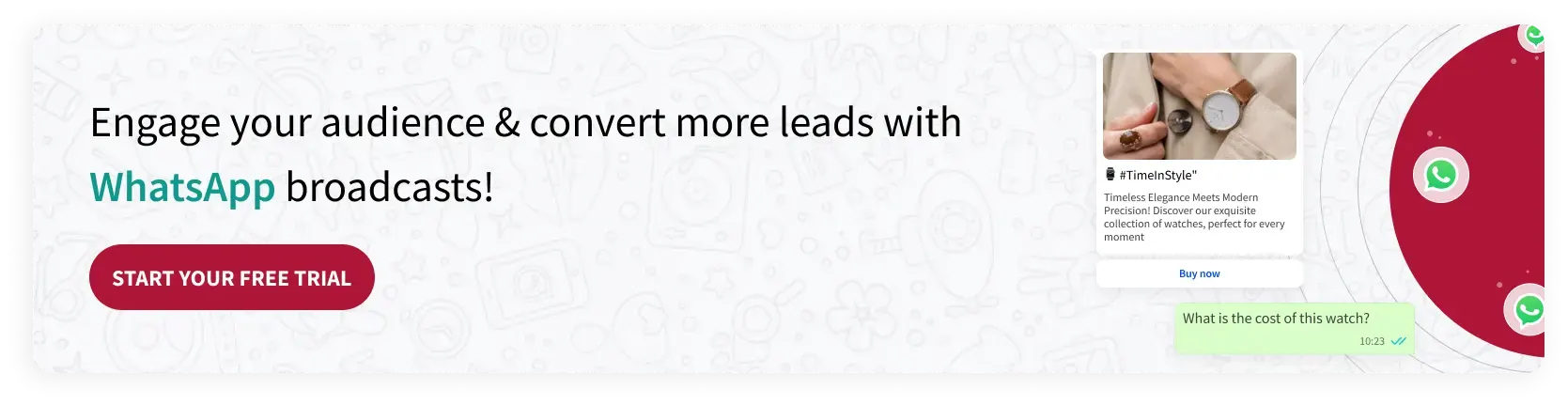
How can you use WhatsApp for customer service?
Now that you know why your business needs WhatsApp for customer, it's time to understand how do you use it for the same. Here's a few ways how you can use WhatsApp for customer service-

This is the most obvious thing you can do to provide customer support over WhatsApp. Your customers spend a lot of time using WhatsApp, now if they do end up having questions regarding your offerings, it’s only right that they should be able to reach you over the app that they’re already using regularly, instead of having to open (or worse, download) another app.

With the WhatsApp business API, you get to send notifications regarding payments, account updates, shipping information, etc. even to customers who haven’t interacted with your business on WhatsApp before.
.jpeg)
WhatsApp can even be used to send purchase confirmations and order details to your customers, thus keeping things transparent. In addition to this, a WhatsApp chatbot can even be used to share personalized product recommendations, drive sales, and collect payments from your customers.

You could even send payment, booking, and appointment reminders over WhatsApp.

WhatsApp can be used to schedule and reschedule appointments, reservations, and other bookings. The process becomes even easier for you when you integrate your WhatsApp support solution with your customer service and marketing software like spreadsheets and calendars.

If you run an eCommerce store on Shopify, you can use a Shopify chatbot to automatically send out order updates and even send out abandoned cart recovery messages with discounts and other promotional offers.
Collecting customer feedback and working on the improvements is very important as a part of a good customer experience. The chatbot can nudge customers to send in and collect feedback from the customers.
You can show and highlight your best products on WhatsApp, making it more convenient for your customer to view and purchase products without switching on to a website.
How can your company be found on WhatsApp?
For a customer to be able to reach you on WhatsApp, they’d need to have your phone number, they can’t just use the search feature on WhatsApp to find your business if they haven’t interacted with you on WhatsApp before or don’t have your WhatsApp Business Phone Number.
But there are ways to improve discoverability.
You could display your phone number on your website, but rather than making them save your number and then open WhatsApp, you could make things easier for them.
For starters, you deploy a widget on your website that allows them to directly send you WhatsApp messages.
You could even display a WhatsApp QR code for your business on your physical and digital properties that your customers scan to find and message your business on WhatsApp. You could even include a customized message that is pre-populated when the chat opens up, thus making the interaction easier for your customers.
How can you handle a large number of support requests on WhatsApp?
Earlier, the only way to provide support on WhatsApp was for a single customer service agent to handle conversations, either using WhatsApp on your phone or using WhatsApp Web.
Scaling your customer support up and handling a large number of customer support requests was just not possible. There was only so much a single agent could do.
But in August 2018, WhatsApp made it possible for companies to get access to its APIs. Now, with the WhatsApp Business API, you have the ability to deploy a chatbot that can automate these customer service requests and deliver instant answers to your customers.
Built on the Engati platform, your WhatsApp chatbot uses artificial intelligence and natural language processing (NLP) to understand your customers’ questions, the actual intent behind them, and provide them with the most appropriate answer in an instant.
You can scale your WhatsApp customer support even further by using live chat along with your chatbot, allowing you to use as many agents as you need to handle your customer requests, instead of forcing you to have just one agent handling all your support requests.
When your use Engati Live Chat, your customers service representatives will also have access to context from past conversations with those customers, as well as from conversations with those customers across other channels, so they’ll be able to give your customers answers that are tailored for them and won’t have to ask your customers to repeat themselves at all.
How can you send notifications and updates on WhatsApp?
Generally, WhatsApp only allows you to send messages to customers who have interacted with your business within the past 24 hours. Those messages are known as session messages.
You won’t be able to send notifications and updates to your customers solely using session messages. A large number of these notifications would have to go to customers who have not interacted with you on WhatsApp within the last 24 hours. That’s where message templates come in.
You can use WhatsApp message templates if you have the WhatsApp Business API. These templates are message formats that are pre-approved by WhatsApp. You can use them to send notifications, account and payment updates, delivery status information, and other customer service messages even to customers and users who have never interacted with your business at all.
You can create your own message templates which can contain text as well as rich media. Another major benefit of using these message templates is that you could have interactive buttons in them that could either have quick replies (thus eliminating the need for your customers to bother typing messages out themselves) or CTAs that lead to your website or encourage customers to call your team up.
You don’t even need to create a broadcast every time you need to send a message template. You can set up templates directly in the conversation flow while building your paths. Just make use of the Template Message node.
But what if your agents need to restart a conversation for which the 24-hour chat window has elapsed? We’ve made it possible for you to start new conversations by sending Message Templates directly from your OneView Inbox if you’re using the WhatsApp Business API through 360Dialog.

WhatsApp customer service best practices
Your AI-powered WhatsApp chatbot can handle about 80% of customer conversations on its own. That means you really only need to send 20% of your customer queries to your live agents.
And the good news is that you can keep updating your chatbot and train it to answer these new, unexpected questions. So your customer service representatives can concentrate on handling complex issues in greater detail, instead of simply trying to hurry them along.
To make it even better, your agents can take over the conversation from your WhatsApp chatbot at any point.
This powerful combination of chatbots and live chat helps you get more done at a faster pace, reducing your resolution time, and improving your customer experience by providing your customers with instant answers to all their questions
Streamline your support operations by integrating your WhatsApp chatbot + live chat solution with your CRM, Ticketing system, and other software like Google Sheets and Google Calendar.
Voice is the future. It allows people to multitask, getting more done with less attention, without requiring as much focus. Virtual assistants like Siri and Alexa are already demonstrating this trend.
Your WhatsApp chatbot can make life easier for your customers, by answering customer support questions through voice interactions. All you need to do to enable voice input is check a checkbox and then upload a JSON voice file. It’s that easy.

WhatsApp as a channel tends to be a less formal environment than emails. It’s a chance to display your brand’s personality. Now, that doesn’t mean you go completely casual, you need a balance.
So, be a little less formal, but make sure you still come across as professional and helpful.
And make sure your chatbot reflects your brand personality as well. The key is to let your customers know that they’re talking to a bot while making them feel like they’re talking to a human.
Your WhatsApp chatbot should also be able to make small talk. Not all your customers will get to the point immediately. To allow your Engati WhatsApp chatbot to do that, all you need to do is open up the Settings section in the Train tab and enable small talk.

You want your customers to accept you as one of them. If you don’t speak their language, you’ll come off as an outsider.
You want them to trust you and feel comfortable talking to you. That’s why you need your WhatsApp chatbot as well as your live chat agents to have the ability to engage your customers and interact with them in their language.
You don’t want your interactions to be limited to text messages. Make your conversations more interactive by using images, video, and more.
You could even share documents with and receive documents from your customers over WhatsApp rather than forcing your customers to switch to an email conversation.
By their very nature, WhatsApp chatbots are intended to reduce customer effort. It’s all about letting them reach you over the app they’re already using instead of having to hop across apps and platforms.
Simplify the interaction even further by sending interactive buttons with your chatbot messages so that they don’t need to bother typing text messages out.

Your customers are not going to find out in a dream, you need to let them know that they can reach you and get their queries answered and issues resolved over WhatsApp.
Mention it in your website, use a widget on your website to lead your customers to your WhatsApp bot, mention your WhatsApp number in your email signatures, you could even go ahead and put up QR codes on your physical and digital properties to make it easier for your costumes to reach you.
Fill out your profile with all the necessary details that your customers would be looking for. A small description of your business, your business hours, a link to your website, your address, and the category your business falls under.
Got important announcements that your customers need to know? Make use of broadcasts on your WhatsApp bot. If you want, you can even upload a list of users with certain attribute and send broadcasts out to them.
But, you don’t want to send irrelevant broadcasts to customers who have no interest in those announcements, so you can chose to create campaigns to segment your broadcast list and target the right customers.
Congratulations! You are now ready to support your customers in their preferred language, over their favorite chat application - WhatsApp!
What are the benefits of WhatsApp for customer service?
.webp)
1. Personalized
Customer service needs to be personalized and tailor made for the customer, it’s a great way to show the customer they are cared for. WhatsApp is an informal channel and you can personalize the entire experience for the customer over here.
2. Easy communication
Channels like emails, and SMS’ make the communication with the customer difficult, this just makes the entire experience worse for the customer. WhatsApp is more accessible and hence ensures communication which ensures that issues get resolved quicker.
3. Higher Engagement
WhatsApp messages have a 98% of open rate, in case you have an important announcement to make to your customers, emails and SMS’ are inconvenient as the customer might not even end up opening them. WhatsApp will ensure a much higher engagement rate amongst customers.
Which companies are using WhatsApp for customer service?
Here are some of the Top Companies using WhatsApp for customer service-
1. iMile - iMile is a logistics company based in the UAE. After implementing the chatbot they saw an 89% decrease in support costs!
2. Qatar Insurance company - The chatbot handles 62% of QIC’s customer queries.
3. Unitel - Unitel was able to get in upto 86% more engagement, just by using a WhatsApp chatbot for customer service.
4. Dubai properties - Dubai properties were able to reduce closure time by 35% by reducing the customer interaction time and speeding up the process.
Why to implement WhatsApp Chatbot for Customer service?
A WhatsApp chatbot like Engati can take care of most of your customers service for you. It’s the best product facing tool you can use to automate and enhance your customer service.
- Automation - The chatbot takes care of most of your repetitive questions for you. It’ll automate almost 80% of your customer conversations.
- Livechat - Incase of any complex queries or if the customer wants to speak to a human agent, the chatbot can allow live chat at any point of time during the conversation.
- Customer Data - Engati’s WhatsApp chatbot will help you collect and store customer data which you can use later to segment and target your customers.
- Speed - Chatbots are much faster than humans, can provide assitance almost instantly , without having to make the customer wait for long and ensuring a good customer service.
- Efficiency - A good customer experience has no space for errors, and unlike humans a chatbot will always provide a streamlined customer experience to the user.
- Consistency - A human agent may or may not be able to provide support with the same speed and efficiency at all times, but a chatbot can ensure consistency. Using a WhatsApp chatbot like that of Engati,
Download our exclusive ebook for free! (Worth $199)
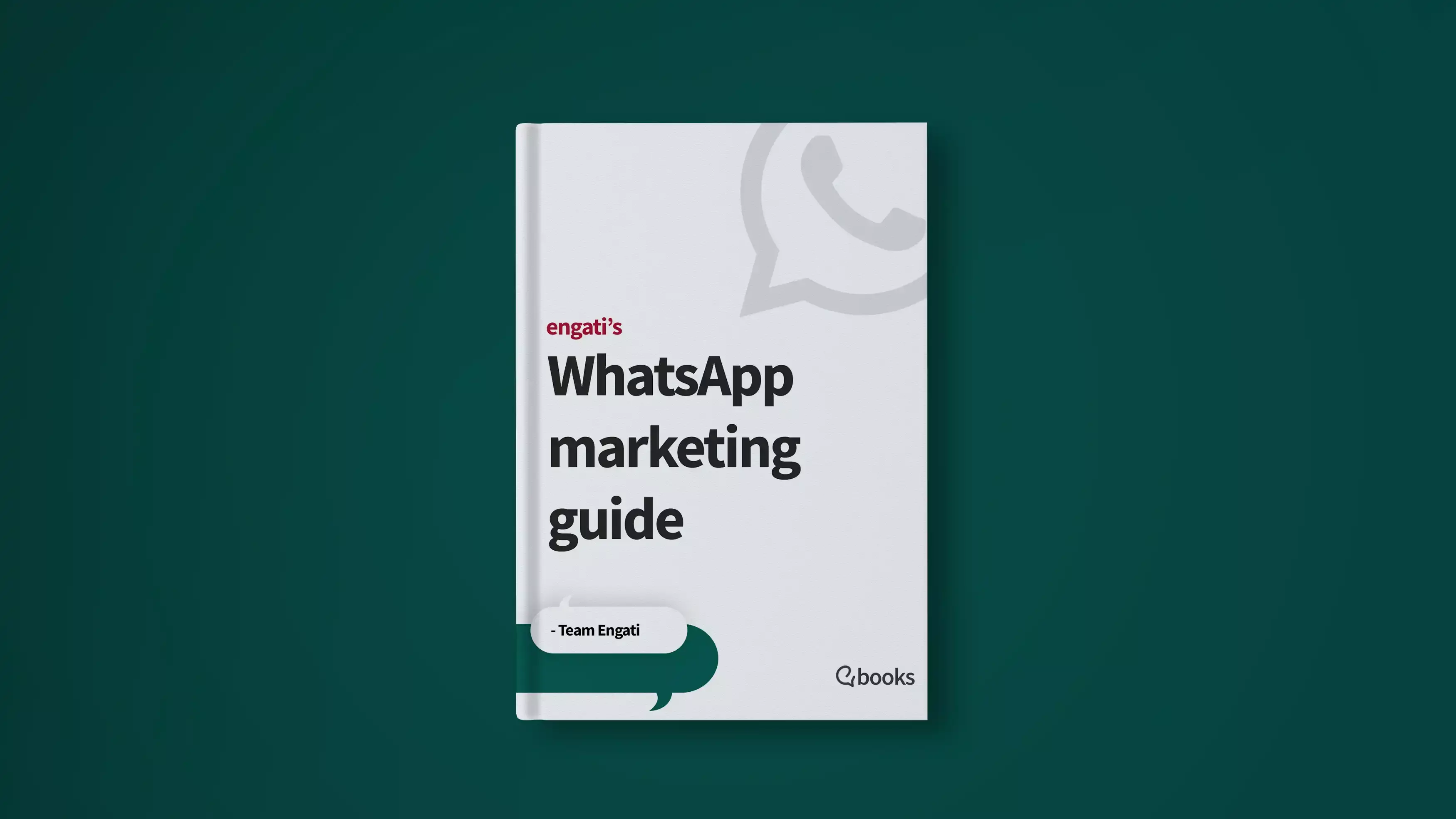

%20(1).jpg)





















