Do you know why more than 3 million people are using WhatsApp for their businesses?
It’s a marketplace of more than 2 billion customers.
Now that’s a number anyone would fall for.
But it’s not easy doing business on WhatsApp.
With a marketplace that big, you also attract more customers.
More customers lead to more conversations and more conversations is basically more workload.
What was supposed to simplify business for you made it even more tedious.
But wait! WhatsApp is a great business tool!
You just need to know how to use it.
To run a business on WhatsApp, you need WhatsApp business.
What is WhatsApp business?
WhatsApp business is just as similar as it is different from WhatsApp. Both are very similar in their usage, which is instant messaging. WhatsApp business is nothing but a messaging platform for businesses instead of individuals. It comes in with the same ease and convenience of WhatsApp, but also apart from making your business look a little more professional to your customers, the business account comes with a few additional tools to make your business easier.
Why should you get WhatsApp business?
But is it worth investing in WhatsApp business? Here let me help you with it!
Business Profile
One of the benefits of using WhatsApp for business is that it enables you to showcase all relevant information to your customers, such as address, phone number, email address, etc. Apart from making it look more professional it also makes it easier for your customers to communicate with you.
Product Catalog
WhatsApp Business lets you showcase your products directly on WhatsApp, without having to redirect them back to your website. You can add images, descriptions, prices, etc. It essentially creates a digital store on WhatsApp for your customers from where they can make purchases easily.
Analytics
WhatsApp provides you with statistics of how many messages you have sent, and received, and how many messages your customers have opened and engaged with providing you with a better insight into how your customer engagement is working
Chat labels
You can add Chat labels for your customers, it’ll help you segregate customers better and know how to engage with them. You can choose from the standard labels or customize your own.
Advanced Search Filters
You can search through messages, contacts, unsaved contacts, and unread messages, making chat history more accessible for you
Automated Messaging and quick replies
WhatsApp allows you to automate greetings and away messages. So if you’re away it will automatically let the customer know.
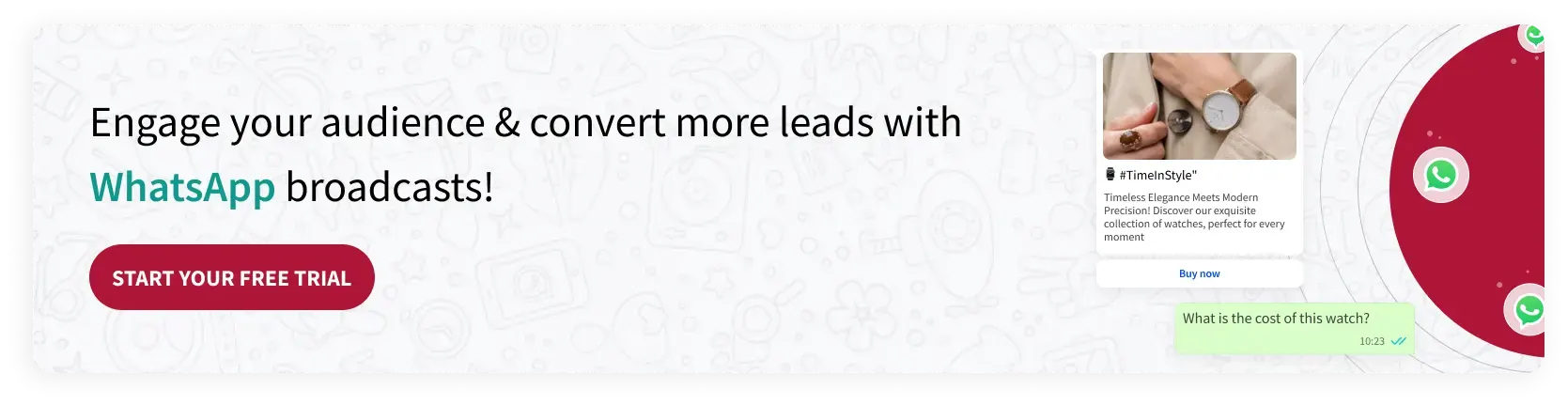
7 steps to convert your WhatsApp into a business account?
Now that you know what WhatsApp can do for your business, let’s move on to how you can convert your WhatsApp to a business account.
Step 1: Back up all your data: - To retain all your data, a backup of chat history is important. Go to Settings, tap on Chat, and then on Chat Backup, tap on Backup / Backup Now.
%2520(1).png)
Step 2: Download the WhatsApp Business App:- The WhatsApp business is free and you can easily download it via the Google PlayStore or the App store.
.png)
Step 3: Terms and conditions:- Once you have downloaded the app, read the terms and conditions and click agree.
Step 4: Transfer your account:- Now that you’re in, WhatsApp will ask you which number you would want to use for WhatsApp business, then enter your number and complete your verification process. Meanwhile, restore your chat history.

Step 5: Add contacts:- Give WhatsApp permission to access your contacts and it’ll add them automatically. Also consider permitting Photos, videos, audio, and other files on your phone.
Step 6: Create a business account:- Add in your business name, select a business category and put up a profile picture. Add all your relevant business information. So your customers know how and where to reach you!

Step 7: Enhance your Engagement: - Now that your WhatsApp business is all set up, use it to level up your customer engagement and experience. How do you ask? Leave that to Engati
What can you do with a WhatsApp business account?
With WhatsApp business, you can run targeted promotional campaigns, engage with your customers better, and offer a personalized experience.
WhatsApp also has an open rate of almost 98% which can get you more engagement for your business.
But what about when they reach out to you outside your business hours? If you own an online business, you know customers can place an order at any given time. What if the customer has a query regarding the delivery or the details of the product and you aren’t available at that time? The customer will simply leave, what do you do then?
You can’t be available 24x7 and neither can you afford to lose out on your customers.
That’s where Engati comes in!
Engati’s WhatsApp chatbot
Your customer queries are solved even when you aren’t there, this ensures customer satisfaction even before a sale is made.
Another problem businesses face is cart abandonment, don’t you lose out on many sales because the customer just bounces off the store?
With Engati’s WhatsApp chatbot, you can send in Cart notifications to your customers to remind them to complete their purchases.
Engati’s WhatsApp chatbot also helps you sell on WhatsApp directly, you can share payment links with customers then and there. Faster transactions lead to faster conversions which lead to higher profits.
Engati’s chatbot can bring out endless possibilities for your business, which you can build in 5 simple steps.
Now that you have reached out to your customers, let's talk about how you can get their responses. Something that will not only automate replies for you but also help with lead generation.
WhatsApp Link Generator
Links that you can create using your WhatsApp business number for reaching out to your customers, are WhatsApp links.
You can also add a pre-defined message to your link, so your customers can directly reply without manually typing any specific.
WhatsApp Link Generators help you do exactly this.
Want to change your WhatsApp to a business account? Book your personalized demo now!
Download our ebook of 70 WhatsApp message templates used by the leading eCommerce Brands now!



















