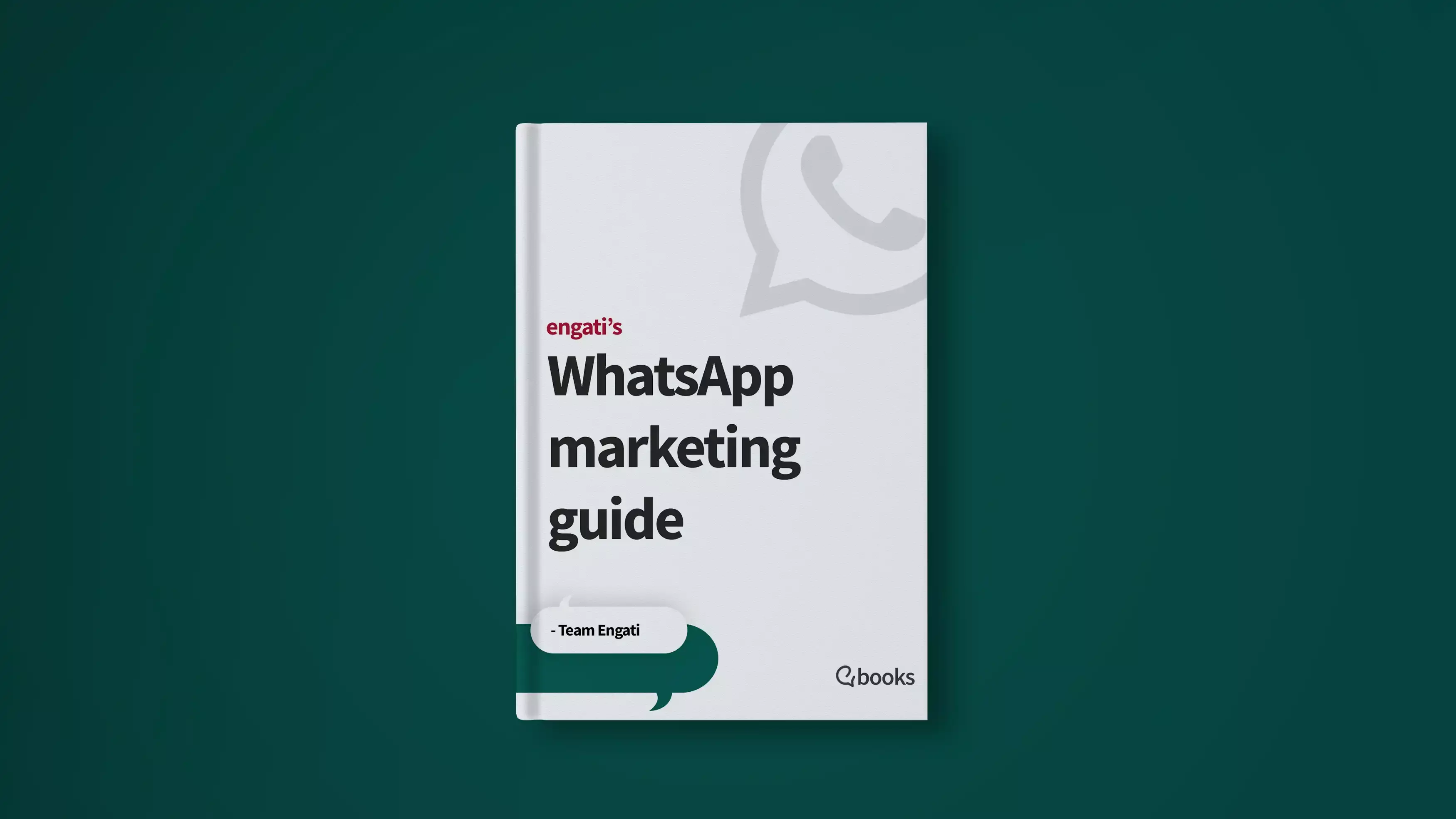Looking to leverage the power of WhatsApp for your business, but aren't sure which of WhatsApp options are the best fit for you? We're breaking it down here and helping you understand whether you need WhatsApp Messenger, the WhatsApp Business app, or the WhatsApp Business API.
The difference between WhatsApp Messenger, WhatsApp Business App, and the WhatsApp Business API
WhatsApp Messenger
WhatsApp Messenger is the mainstream WhatsApp application that’s used by individuals - anybody and everybody who wants to get in touch with and interact with their friends, families, colleagues, and acquaintances. It makes it possible for users to interact with each other in one-on-one as well as group messaging sessions.
The app has all the basic, essential functionalities that you can think of - free messaging, synchronizing contacts from your phone, and plug-and-play usability. All you got to do is download the app and you can immediately start sending messages and making calls. WhatsApp Messenger is most widely used by individuals for personal use.
WhatsApp Business App
The WhatsApp Business App was built by WhatsApp to cater to small businesses and entrepreneurs who would like to incorporate instant messaging in their daily customer interactions. They can simply install this app and use it in tandem with the regular WhatsApp application.
With the WhatsApp Business App, small businesses get access to templates, contact labelling, and very basic automation that comprises of quick replies, greetings, and away messages.
This app also happens to be rather useful for business-specific workflows such as customer support, payment notifications, as well as marketing and sales. The WhatsApp Business App even allows businesses to create a catalog to display their products and services.

WhatsApp Business API
The WhatsApp Business API is the most powerful member of the WhatsApp Pantheon. It’s geared towards bigger, rapidly growing companies and enterprises. It goes without saying that the business API comes with advanced, enterprise-level features that you wouldn’t be able to access in the business app or the regular messenger. It has a different pricing based on the region and the type of message, which can be calculated with the help of a pricing calculator.
But there’s a catch here - you can’t just download it on your own and start using it. Any random person can download the WhatsApp Messenger app or/and the WhatsApp Business app, but to get access to the WhatsApp Business API, you would have to work with a business solution provider. Only select businesses like Procter & Gamble, Apple, Uber, Singapore Airlines, etc. are granted direct access to the API by WhatsApp itself, all others need to go through the business solution provider route.
The other big difference between the two apps (messenger and business) and the API is that the apps have actual mobile interfaces for their users, but the API does not come with one. Instead of getting an interface to view your data, you’d just get the raw data. You’d have to make the effort to create a solution that allows you to glean insights from your data and take action on those insights, and get the solution would have to get approved by WhatsApp… or you could work with Engati and use the WhatsApp Business API on our platform to deploy an intelligent chatbot on WhatsApp and scale up your customer interactions substantially. We’d even help you get access to the API through business solution providers like 360Dialog, Kaleyra, Vonage (Nexmo), Clickatell, and Twillio. If you want to get access to the API in the fastest way possible, choose 360Dialog as your provider when you deploy an Engati chatbot on WhatsApp.
So, let’s answer the first question on your mind - should you go for the regular WhatsApp Messenger app or should you pick a solution like the WhatsApp Business App or the WhatsApp Business API?
The simple answer is that you should only pick WhatsApp Messenger for personal use. If you want to run a business, you should go in for the WhatsApp Business App, or the WhatsApp Business API.
The WhatsApp Business app is generally used by smaller businesses and entrepreneurs, while the WhatsApp Business API is used by larger enterprises.
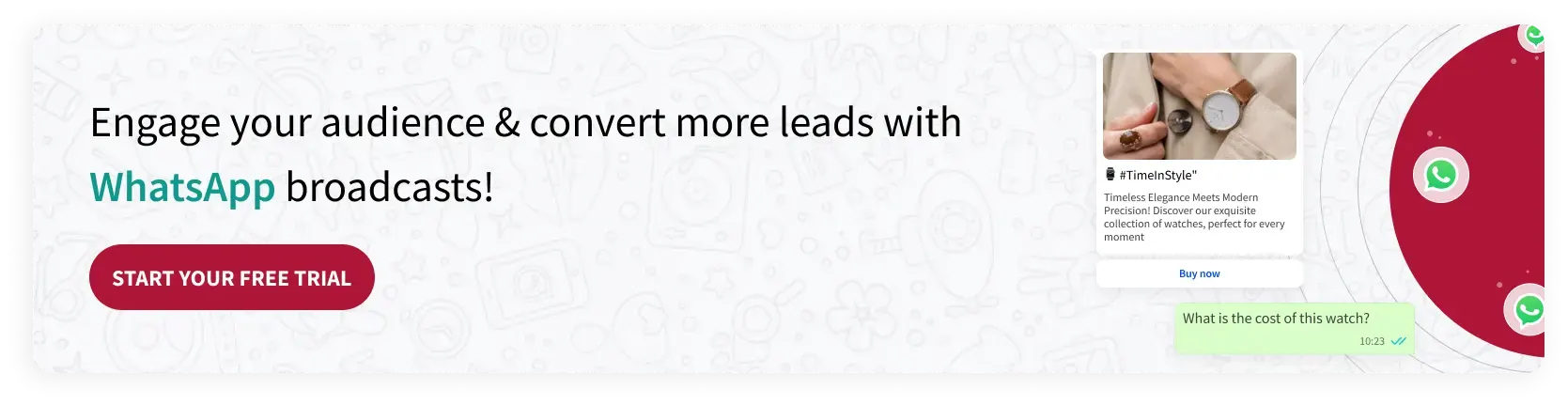
Digging deeper - WhatsApp Business App vs WhatsApp Business API - what’s best for your business?
Let’s get into the main differences between the WhatsApp Business App and the WhatsApp Business API so that you can make an informed decision about which way you want to go.
Built for
The WhatsApp Business app is a standalone mobile app that is built for small businesses and entrepreneurs who have a lower volume of customer queries.
The WhatsApp Business API, on the other hand, was launched in 2018, when WhatsApp realized that large enterprises were not able to scale their customer interactions up too effectively with the business app. The API is built for larger organizations that have a very high volume of customer queries flowing in.
Team collaboration
With the WhatsApp Business app, it isn’t possible for you to share your WhatsApp Business app and phone number with your team too easily. Yep, you could let them use it via WhatsApp web, but they couldn’t get logged out… and there’s a ‘two active sessions at a time’ limit on the business app, which means that you can’t scale your team up very easily.
The WhatsApp Business API makes it possible for you to have multiple agents handle your WhatsApp conversations, and you could pull all the conversations into a OneView Inbox when you use Engati. This would let your agents see bot conversations as well as conversations handled by agents. Your agents would even be able to take over conversations from your bot if they felt the need.
Automation
With the WhatsApp Business app, you’re limited to using very basic, unintelligent auto-responders. You can’t do much more than sending simple greeting messages and away messages. While that’s better than leaving your customers without a response for hours on end, it’s not good enough since it does not answer their questions or solve their problems. They’ll still have to wait for your team to come online before their issues are resolved. That’s where the WhatsApp Business API comes in handy.
With the WhatsApp Business API, you get to deploy a chatbot on WhatsApp, automating conversations and answering customer queries 24/7. And if you build that chatbot on the Engati platform, you can automate around 80% of your customer queries, even the relatively complex ones. Your Engati chatbot would even be able to have conversations with your customers on WhatsApp in 50+ languages.
Broadcasts
With the business app, you can only send broadcasts to a maximum of 256 recipients, and the message would only get delivered to those recipients that have saved your phone number.
The API would allow you to send broadcasts to up to 100,000 customers per day, even if the customer has not saved your phone number.
Buttons
With the WhatsApp Business app, you can only send regular text or media messages. But with the message templates that you can create using the WhatsApp Business API, you could send messages with buttons that your customers could click to continue a conversation, visit a link or call your business.

Download our exclusive ebook for free! (Worth $199)